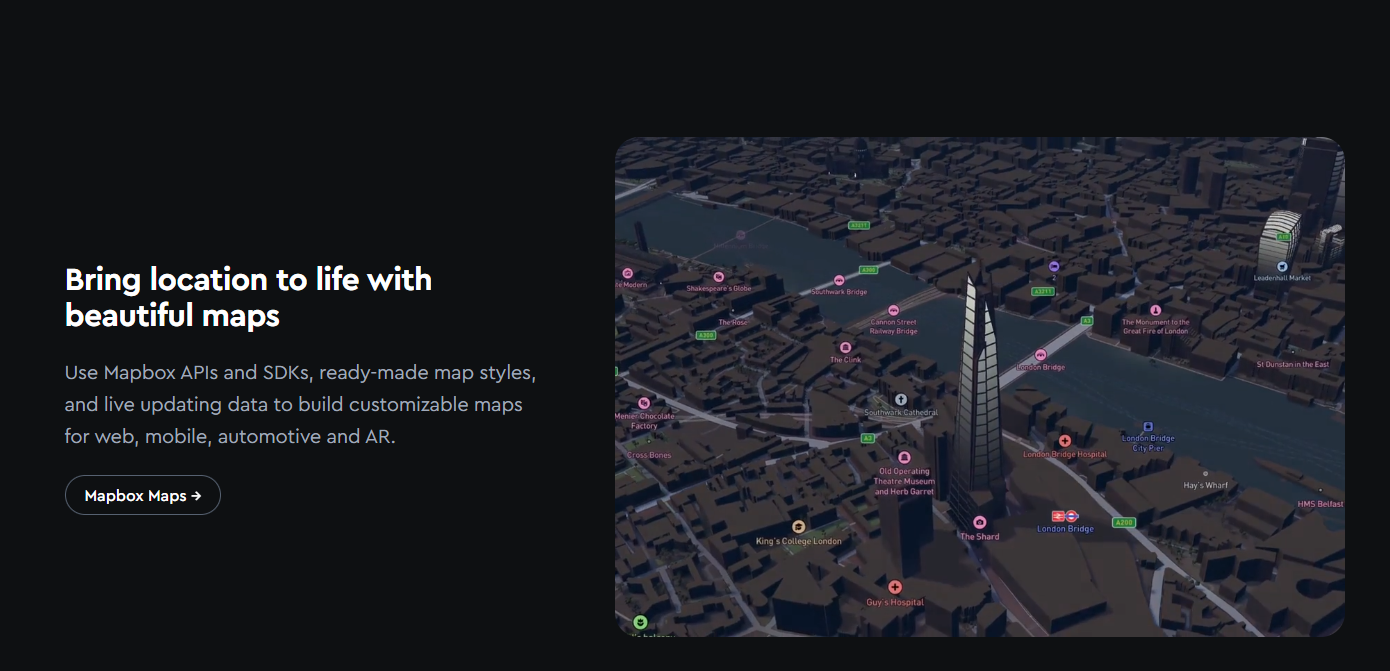Arcgis相关知识
AGS相关知识:
添加一个
GraphicsOverlay点
let graphicsOverlay = AGSGraphicsOverlay()
mapView.graphicsOverlays.add(graphicsOverlay)
let ref:AGSSpatialReference = .wgs84()
let pointGraphic: AGSGraphic = {
//Create a point geometry
let point = AGSPoint(x: 111.677914, y: 40.838096, spatialReference: ref)
//Create point symbol with outline
// style: 中心点的样式
let symbol = AGSSimpleMarkerSymbol(style: .diamond, color: .orange, size: 10.0)
//设置边线的样式
symbol.outline = AGSSimpleLineSymbol(style: .solid, color: .blue, width: 2.0)
//let textSymbol = AGSTextSymbol(text: "This is textSymbol", color: .red, size: 10.0, horizontalAlignment: .left, verticalAlignment: .middle)
//Create point graphic with geometry & symbol
return AGSGraphic(geometry: point, symbol: symbol, attributes: nil)
}()
graphicsOverlay.graphics.add(pointGraphic)线
let lineGraphic:AGSGraphic = {
let polyline = AGSPolyline(
points:[
AGSPoint(x: 111.681234, y: 40.839142, spatialReference: ref),
AGSPoint(x: 111.691345, y: 40.847132, spatialReference:ref)
]
)
let polylineSymbol = AGSSimpleLineSymbol(style:.solid, color: .orange, width: 4.0)
return AGSGraphic(geometry: polyline, symbol: polylineSymbol, attributes: nil)
}()
graphicsOverlay.graphics.add(lineGraphic)面
let polygonGraphic: AGSGraphic = {
let polygon = AGSPolygon(points: [
AGSPoint(x: 111.683211, y: 40.839132, spatialReference: ref),
AGSPoint(x: 111.703211, y: 40.840142, spatialReference: ref),
AGSPoint(x: 111.710211, y: 40.831023, spatialReference: ref)
])
let polygonSymbol = AGSSimpleFillSymbol(style: .solid, color: .red,
outline: AGSSimpleLineSymbol(
style: .solid, color: .blue, width: 3.0
)
)
return AGSGraphic(geometry: polygon, symbol: polygonSymbol, attributes: nil)
}()
graphicsOverlay.graphics.add(polygonGraphic)
本博客所有文章除特别声明外,均采用 CC BY-NC-SA 4.0 许可协议。转载请注明来自 码行!
评论
ValineDisqus