Hexo - 部署到Github
连接到Github
配置git用户名和密码
git config --global user.name "用户名" |
生成SSH Key
ssh-keygen -t rsa -C "邮箱" |
SSH Key的位置:
Windows下: C/Users/Administrator/.ssh/id_ras.pub
MacOS: ~/.ssh/id_ras.pub
在Github添加SSH
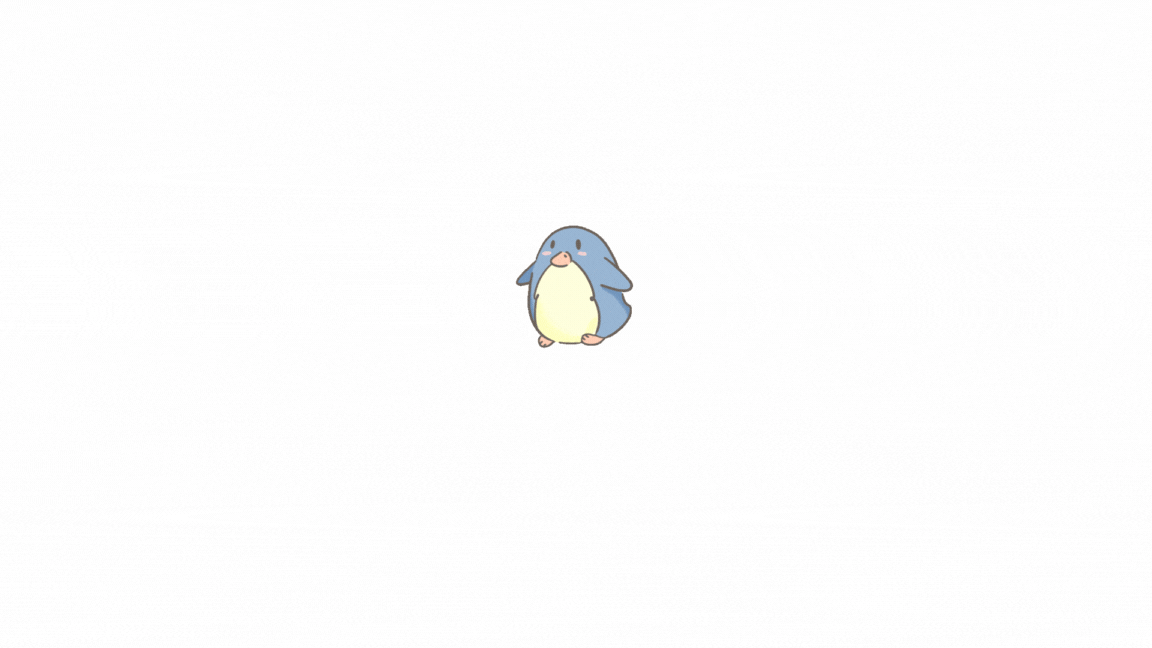
验证SSH配置是否成功
ssh -T git@github.com |
如果成功会提示:
Hi XXX! You've successfully authenticated, but GitHub does not provide shell access. |
Github创建同名仓库
在github上创建一个和用户名相同的仓库,以.github.io结尾,<用户名>.github.io
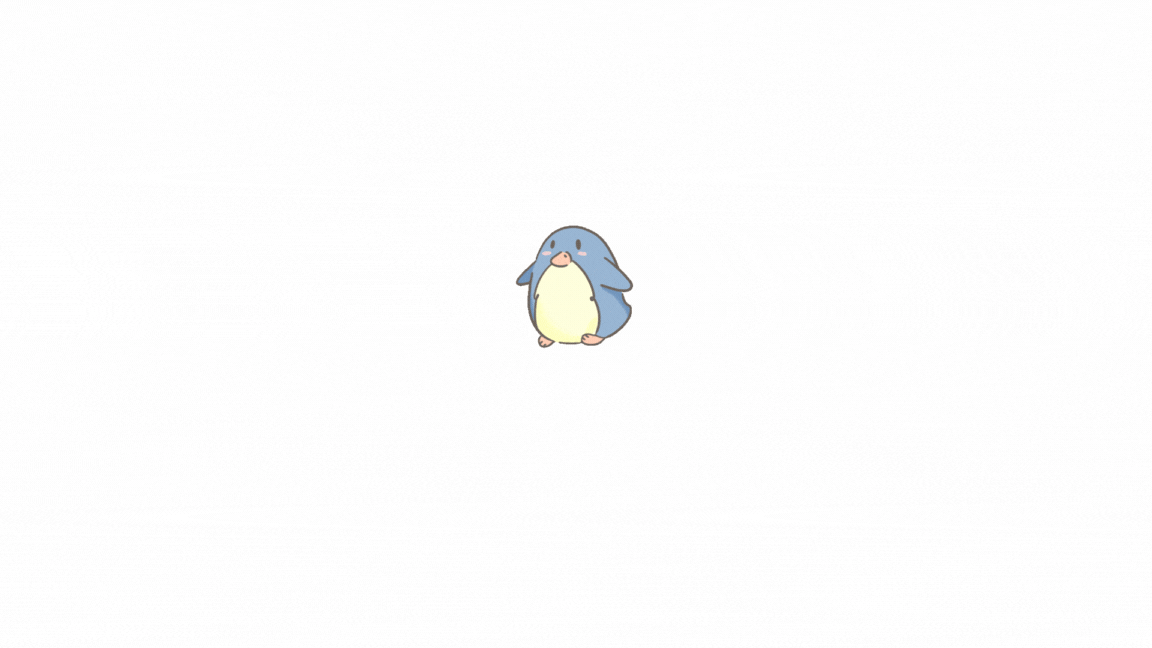
Hexo配置
添加依赖
为了正常部署到github仓库,需要先安装hexo-deployer-git插件。在Hexo根目录输入
npm install hexo-deployer-git --save |
如果没有安装的话会报错
INFO Validating config |
修改配置文件
修改Hexo根目录的_config.xml文件,修改deploy的内容:
deploy: |
部署到远程仓库
每次重新开一个新的终端都要重新连接git:
ssh -T git@github.com |
执行下面的命令,然后再次进入Pages的链接https://用户名.github.io就可以看到你的博客了。
hexo generate # 也可以使用缩写 hexo g |
效果如下:
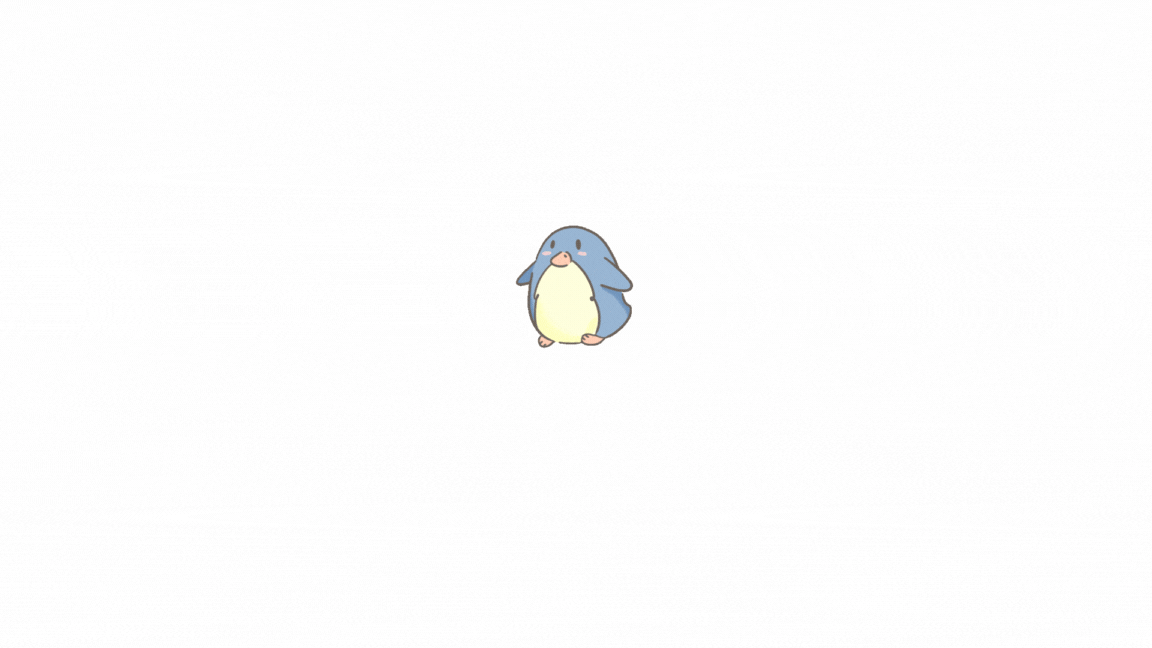
错误处理
错误信息:
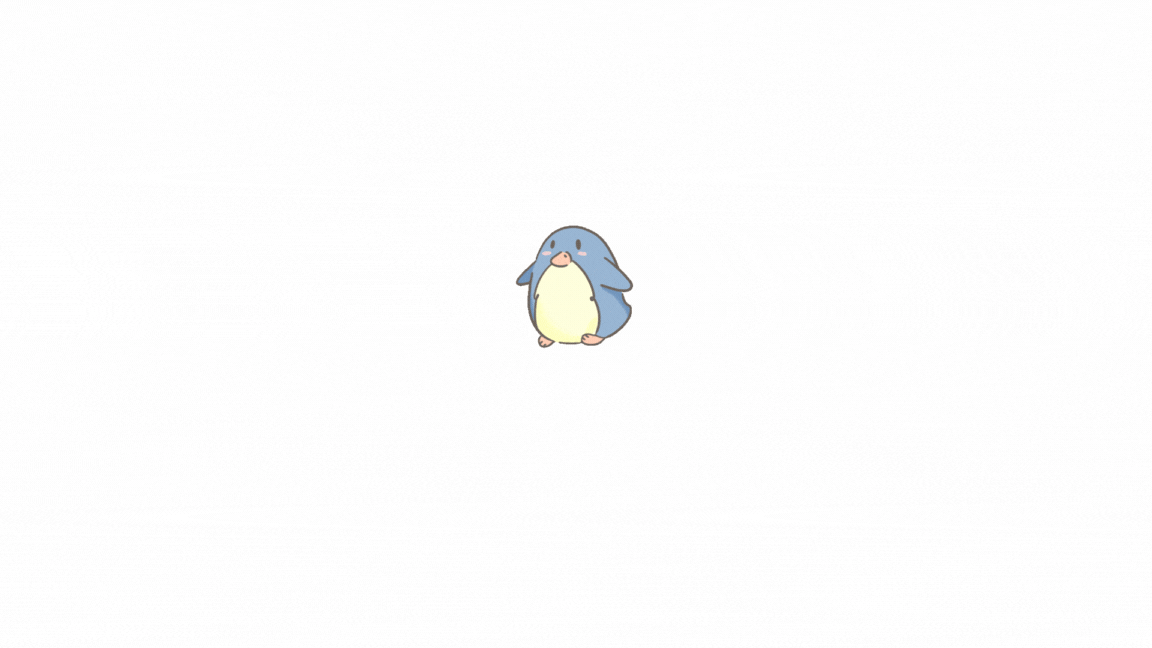
出现这种问题的原因是,github仓库的branch添加了protection rules,在当前仓库的Settings –> Branches 删除 Branch protection rules
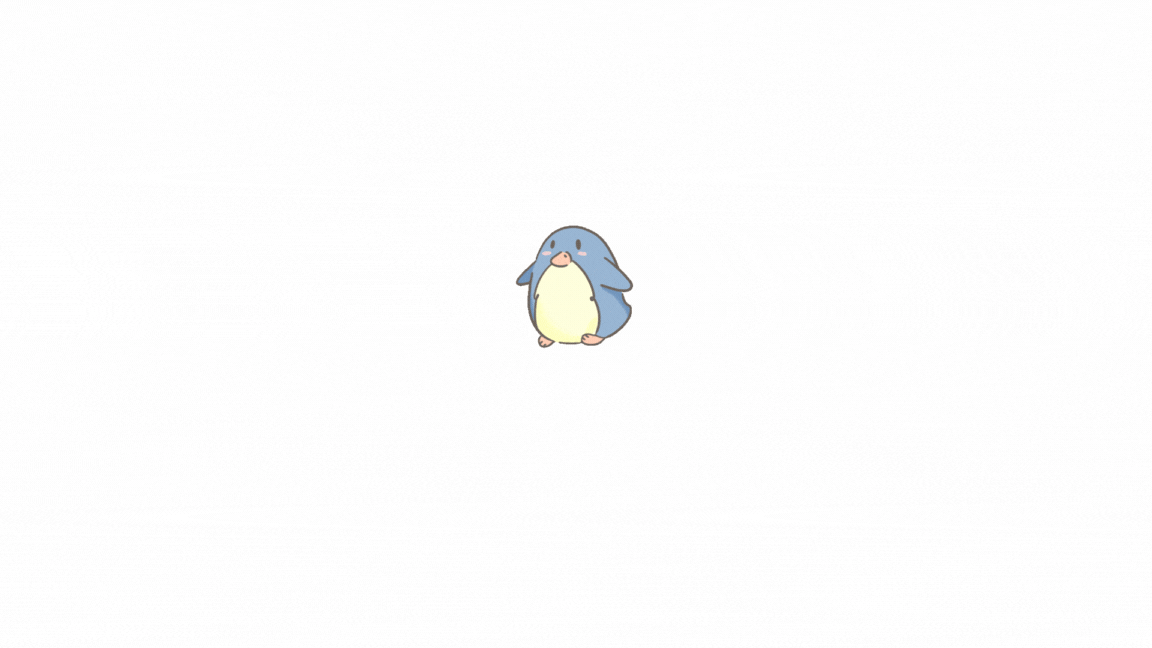
本博客所有文章除特别声明外,均采用 CC BY-NC-SA 4.0 许可协议。转载请注明来自 码行!
评论
ValineDisqus





