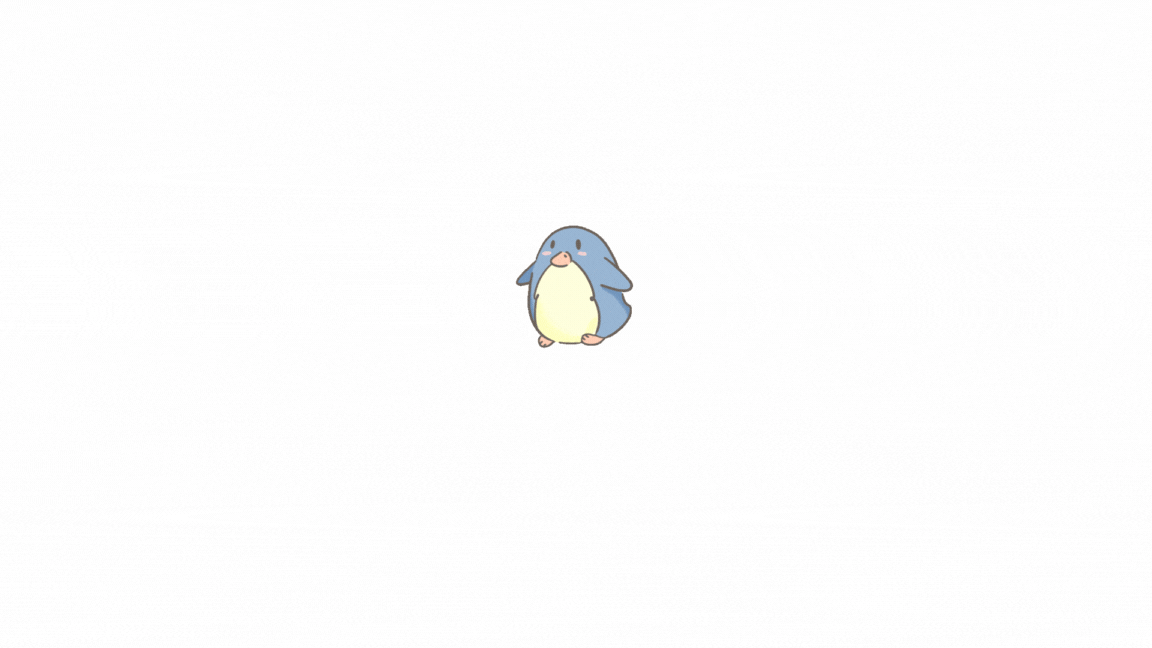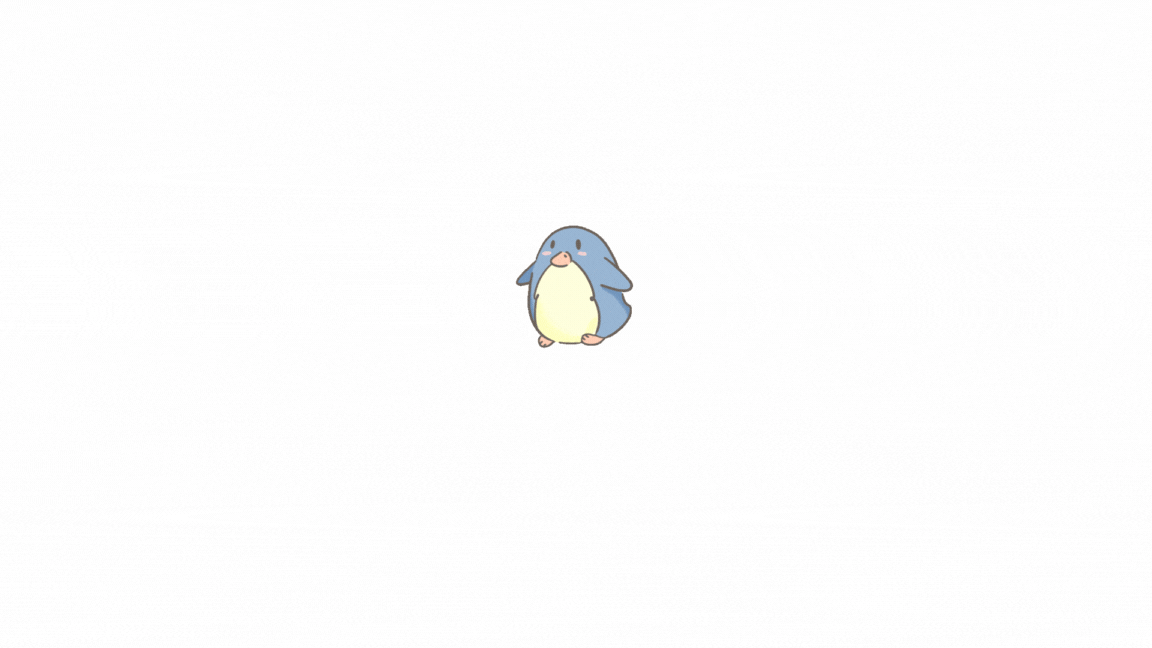问题
最近在Compose里面使用WebView加载页面的时候发现页面元素加载不全
@SuppressLint("SetJavaScriptEnabled")
@Composable
fun WebViewScreen(url: String) {
val context = LocalContext.current
val webView = WebView(context)
webView.webViewClient = WebViewClient()
webView.webChromeClient = WebChromeClient()
webView.loadUrl(url)
AndroidView(
factory = { webView },
modifier = Modifier
.fillMaxSize()
.background(color = MaterialTheme.colorScheme.primary),
)
}
|
加载后效果
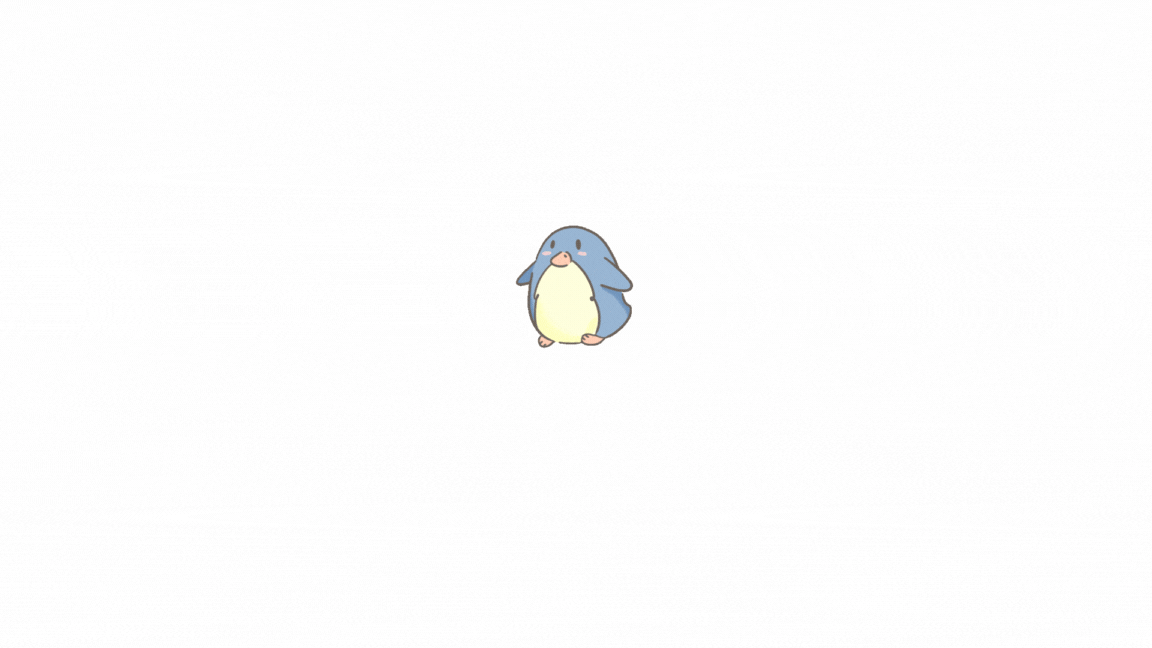
这个是在浏览器正常的效果
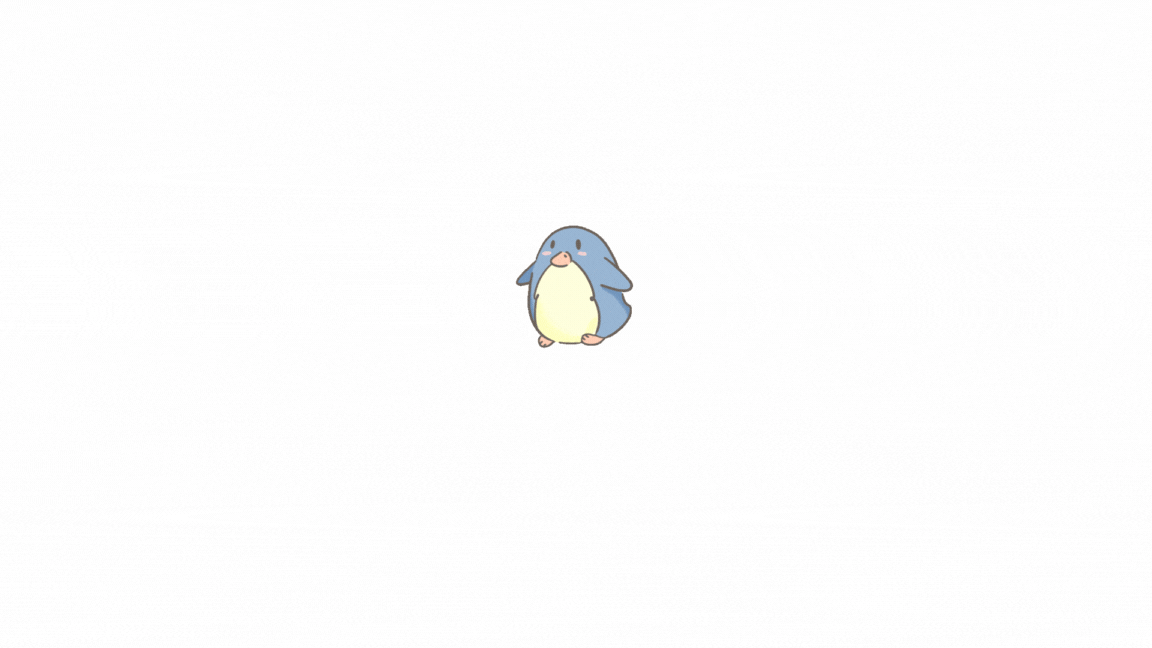
对比之下,有很多元素没有加载出来。
解决办法
在webview初始化的时候,设置它的layoutParams
val webView = WebView(context).apply {
layoutParams = ViewGroup.LayoutParams(
ViewGroup.LayoutParams.MATCH_PARENT,
ViewGroup.LayoutParams.MATCH_PARENT
)
}
|
完整代码
同时把loadurl方法移动到AndroidView方法里面
@SuppressLint("SetJavaScriptEnabled")
@Composable
fun WebViewScreen(url: String) {
val context = LocalContext.current
val webView = WebView(context).apply {
layoutParams = ViewGroup.LayoutParams(
ViewGroup.LayoutParams.MATCH_PARENT,
ViewGroup.LayoutParams.MATCH_PARENT
)
}
webView.setLayerType(View.LAYER_TYPE_HARDWARE, null)
webView.settings.run {
javaScriptEnabled = true
loadsImagesAutomatically = true
mediaPlaybackRequiresUserGesture = false
domStorageEnabled = true
}
webView.webViewClient = WebViewClient()
webView.webChromeClient = WebChromeClient()
AndroidView(
factory = { webView },
modifier = Modifier
.fillMaxSize()
.background(color = MaterialTheme.colorScheme.primary),
update = {
it.loadUrl(url)
}
)
}
|