2023-03-10-Hexo - 文章短链
在Hexo发布好服务后,我们可以在浏览器输入http://<用户名>.github.io就可以访问我们的网站,但是我们在浏览文章的时候,会发现地址栏的因为有中文标题,url会变得很长,例如: https://devsu.top/2023/03/08/2020-07-10-Markdown%E7%94%A8%E6%B3%95/,复制访问的时候,非常不友好。
因此,我们在hexo插件中心,找到了 hexo-abbrlink 短链生成工具:
安装插件
npm install hexo-abbrlink --save |
修改 permalink
在Hexo根目录的_config.xml中修改permalink
默认的规则是:
permalink: year/:month/:day/:title/ |
修改为:
permalink: posts/:abbrlink/ |
设置permalink生成的算法和进制
# 新增 |
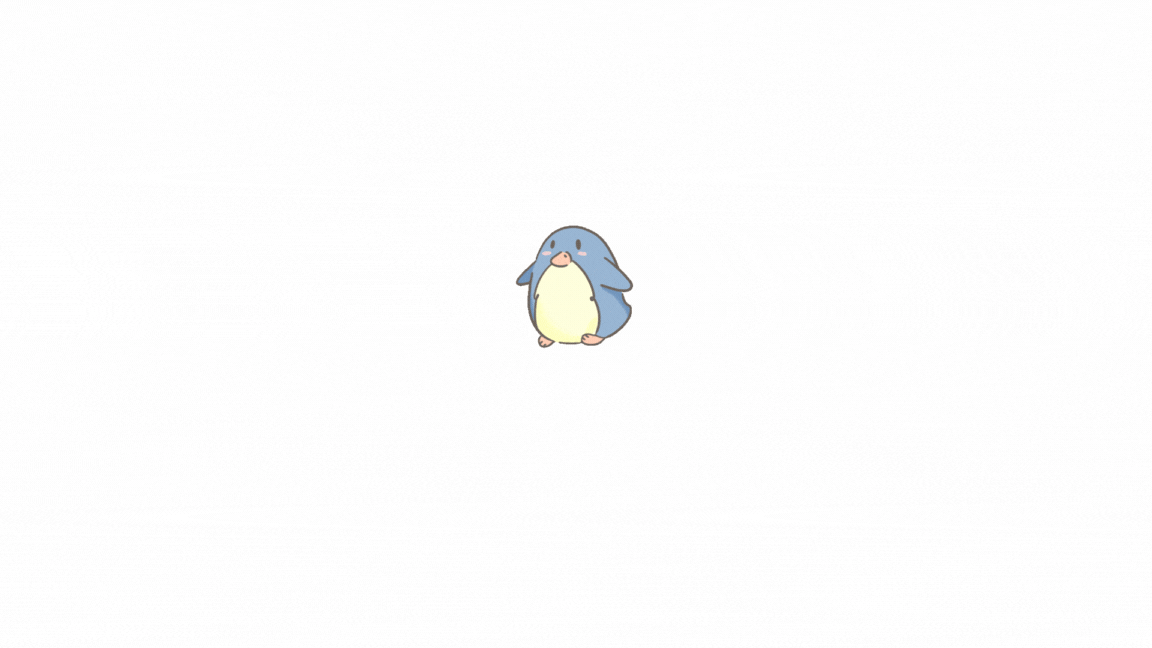
生成样例
官方短链生成的样例是:
crc16 & hex |
使用
在文章的Front-matter内新增abbrlink字段,值为生成的ID。这个字段确保了在我们修改了Front-matter 内的博客标题title或创建日期date字段之后而不会改变链接地址。如果不增加这个字段的话,我们的URL就会变成https://xxx/posts/undefined/,并且打开文章的链接不会跳转到对应的文章页。
|
因为每篇文章都需要修改
abbrlink,因此我们需要修改Front-matter的统一设置,在Hexo根目录的scaffolds文件夹下,修改post.md的内容
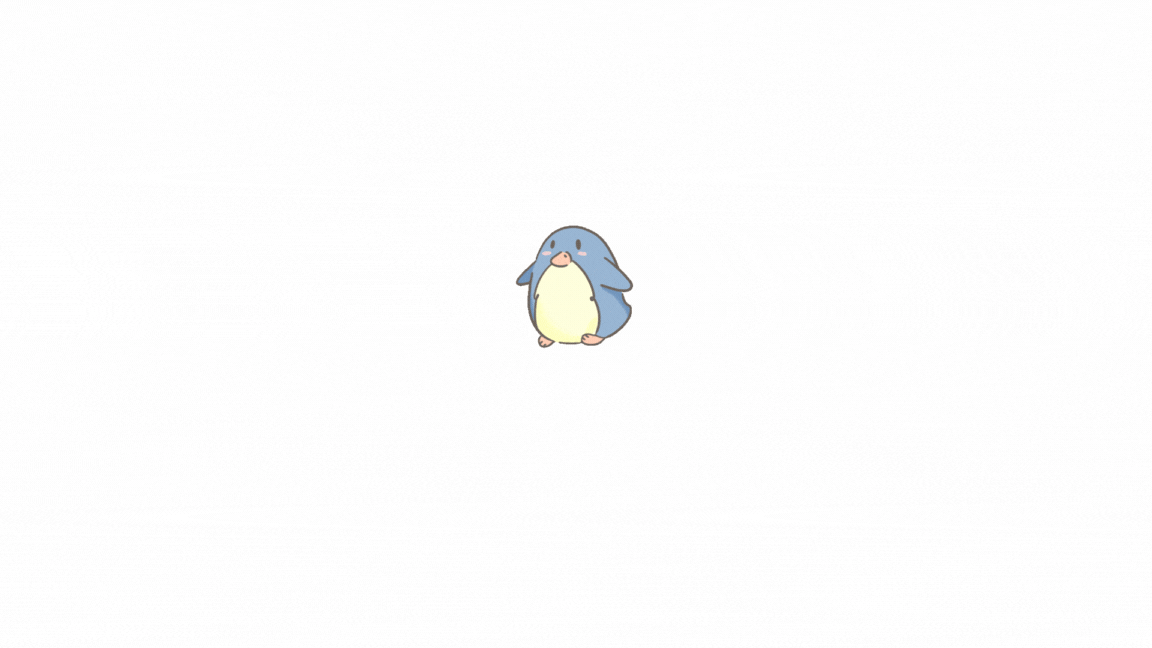
本博客所有文章除特别声明外,均采用 CC BY-NC-SA 4.0 许可协议。转载请注明来自 码行!
评论
ValineDisqus






