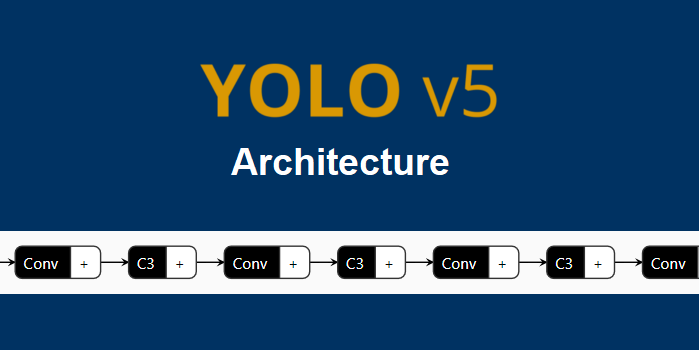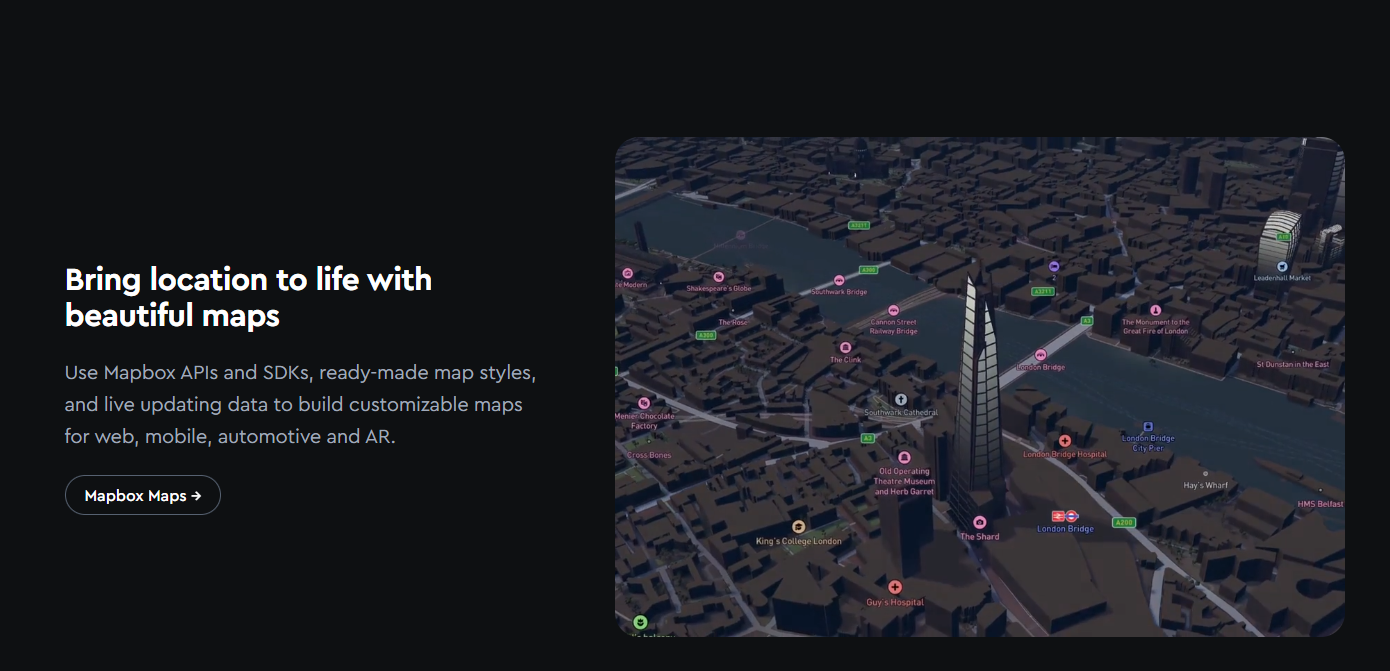2023-07-20-YOLOv8训练模型
训练数据yolo detect train data=coco128.yaml model=yolov8n.pt epochs=100 imgsz=640 device=mps
coco128.yaml
# Train/val/test sets as 1) dir: path/to/imgs, 2) file: path/to/imgs.txt, or 3) list: [path/to/imgs1, path/to/imgs2, ..]path: /Users/carl/workspace/python/yolov5/sample/tunnel # dataset root dirtrain: train2 # train images (relative to 'path') 128 imagesval: valid # val images (relative to 'path') 128 imagestest: # test images (optional)# Classesnames: 0: KL 1: SS 2 ...
2023-07-19-Yolov5模型训练自己的数据集
下载yolov5Clone repo and install requirements.txt in a Python>=3.7.0 environment, including PyTorch>=1.7.
git clone https://github.com/ultralytics/yolov5 # clonecd yolov5pip install -r requirements.txt # install
下载模型在https://github.com/ultralytics/yolov5往下翻,找到Pretrained Checkpoints
下载自己需要的模型,放到weight目录下(没有就新建一个)
测试自带模型 ①要测试的图片位置 ②权重文件的位置python .\detect.py --source .\data\images --weights .\weight\yolov5s.pt
生成的结果如下,找到runs\detect\exp16 目录
...
2023-07-10-MacOS:XX已损坏,无法打开
XX已经损坏,无法打开。您应该将它移到废纸篓。
系统环境:
MBP M1 Pro
MacOS Ventura 13.3.1
下载PicGo,打开应用时提示已经损坏
解决办法:
sudo spctl --master-disable
在安全与隐私里面允许任何来源 安装
如果还是弹出这个提示
运行
xattr -cr /Applications/PicGo.app
可以先输入xattr -cr 然后在Finder – 应用程序里找到损坏的App,直接拖入终端。再次打开即可.
2023-07-08-Android手动升级AGP
打开Android Studio工程,有些项目会弹出升级AGP的提示,有些项目又不会。
最近因为升级了工程的某些依赖库,需要将 compileSdk 和targetSdk升级到33,同时工程会报错,显示AGP版本低了,需要升级。
操作方法
在AS里面搜索Upgrade Assistant

2023-07-06-Windows下搭建MQTT服务器以及Android测试连接
MQTT服务器MQTT开源服务器很多,比如:
Mosquitto:Eclipse Mosquitto使用 C 语言实现的 MQTT 服务器
EMQX:使用 Erlang 语言开发的 MQTT 服务器,内置强大的规则引擎,支持许多其他 IoT 协议,比如MQTT-SN、CoAP、LwM2M 等。
Mosca:使用 Node.JS 开发的 MQTT 服务器,简单易用。
VerneMQ:使用 Erlang 开发的 MQTT 服务器。
更多MQTT的本地服务器和云服务器可以参考https://mqtt.org/software/
环境搭建下载EMQX这里使用的是EMQX,Windows下建议只是用于本地测试,不建议用于生产。
下载地址 https://www.emqx.io/zh/downloads?os=Windows
解压后如下:
启动服务
打开PowerShell,进入bin目录
启动 EMQX(两种启动方式:emqx start守护进程模式、emqx console控制台模式)
emqx start
启动成功后,查看节点的运行状态(如返回 pong,则表示运行状态正常) ...
2023-07-02-Mac下MonoProxy使用
Android Studio 使用打开全局代理模式
如果还不行的的话,打开SOCK5
2023-06-08-Charles-雷电模拟器抓包
系统环境
Charles (V4.6.4)
雷电模拟器 (V9.X)
Charles设置电脑证书安装按照以下步骤安装证书
保存根证书到本地磁盘
雷电模拟器需要先开启Root设置
导出根证书
导出到本地计算机,选择cer格式
代理端口和SSL设置
允许SSL
Proxy –> SSL Proxying Settings
添加代理
配置所有的IP和端口都走代理
端口设置
开启Enable SOCKS proxy
雷电模拟器设置导入根证书将上面目录保存到.cer证书,直接拖到雷电模拟器的运行窗口。
打开雷电模拟器 设置 –> 网络和互联网 –> WLAN
打开WLAN偏好设置
打开高级
点击安装证书
选择刚才导入的cer文件
我的目录是在 Pictures目录 下
随便输入一个名字
如果弹出了以下弹框,先设置一个锁屏密码
设置雷电模拟器代理在网络连接里面设置连接网络的代理,代理服务器主机名就是本机电脑的IP,端口默认是:8888
测试连接在第一次使用代理进行网络请求的时候,Charles会弹出以下选择框,这里选择Al ...
2023-05-12-Hilt的使用
Hilt的作用Hilt是Dagger的最强辅助
Hilt简化了Dagger使用,大量减少了使用Dagger时编写的模板代码。
Hilt提供一套标准组件和作用域注解:不必再自定义组件和作用域。
Hilt提供几种预定义的的绑定(提供对象实例的获取称为绑定):如Application和Activity。
Hilt提供集中预定义的限定符(Qualifier): @ApplicationContext和@ActivityContext。
添加依赖项首先,将hilt-android-gradle-plugi添加到Project级的build.gradle文件中:
plugins { id("com.google.dagger.hilt.android") version "2.44" apply false}
然后,应用 Gradle 插件并在 app/build.gradle 文件中添加以下依赖项:
plugins { kotlin("kapt") //报错的话使用 id 'kot ...
2023-05-08-Dagger使用
IOC及依赖注入IOC: Inversion Of Control
DI: Dependency Inject
Mode of Injection:
Constructor Injection: Injecting the method parameters.
Field Injection: Injecting the member variable (must not be private).
Method Injection: Injecting the method parameter.
A dependency consumer asks for the dependency(Object) from a dependency provider through a connector.
Dependency provider: Classes annotated with @Module are responsible for providing objects which can be injected. Such classes define methods anno ...
2023-05-06-MacOS破解软件安装
Parallels Desktop下载地址:
ParallelsDesktop-18 https://www.aliyundrive.com/s/4mSirytX14A 提取码: 6ve9 点击链接保存,或者复制本段内容,打开「阿里云盘」APP ,无需下载极速在线查看,视频原画倍速播放。
安装方式
下载安装好软件后,不要登录账号。
下载破解文件
下载地址:https://github.com/dreamncn/ParallelsDesktopCrack
备用地址;https://gitee.com/sliverfoxwb/ParallelsDesktopCrack
破解方法有两种:
方式一: 自动破解
下载之后,解压,在终端进入对应的文件夹。
chmod +x ./install.sh && sudo ./install.sh
如果提示Operation not permitted,打开Full Disk Access权限设置
System Preferences ▸ Security & Privacy ▸ Privacy ▸ Full Disk Acc ...