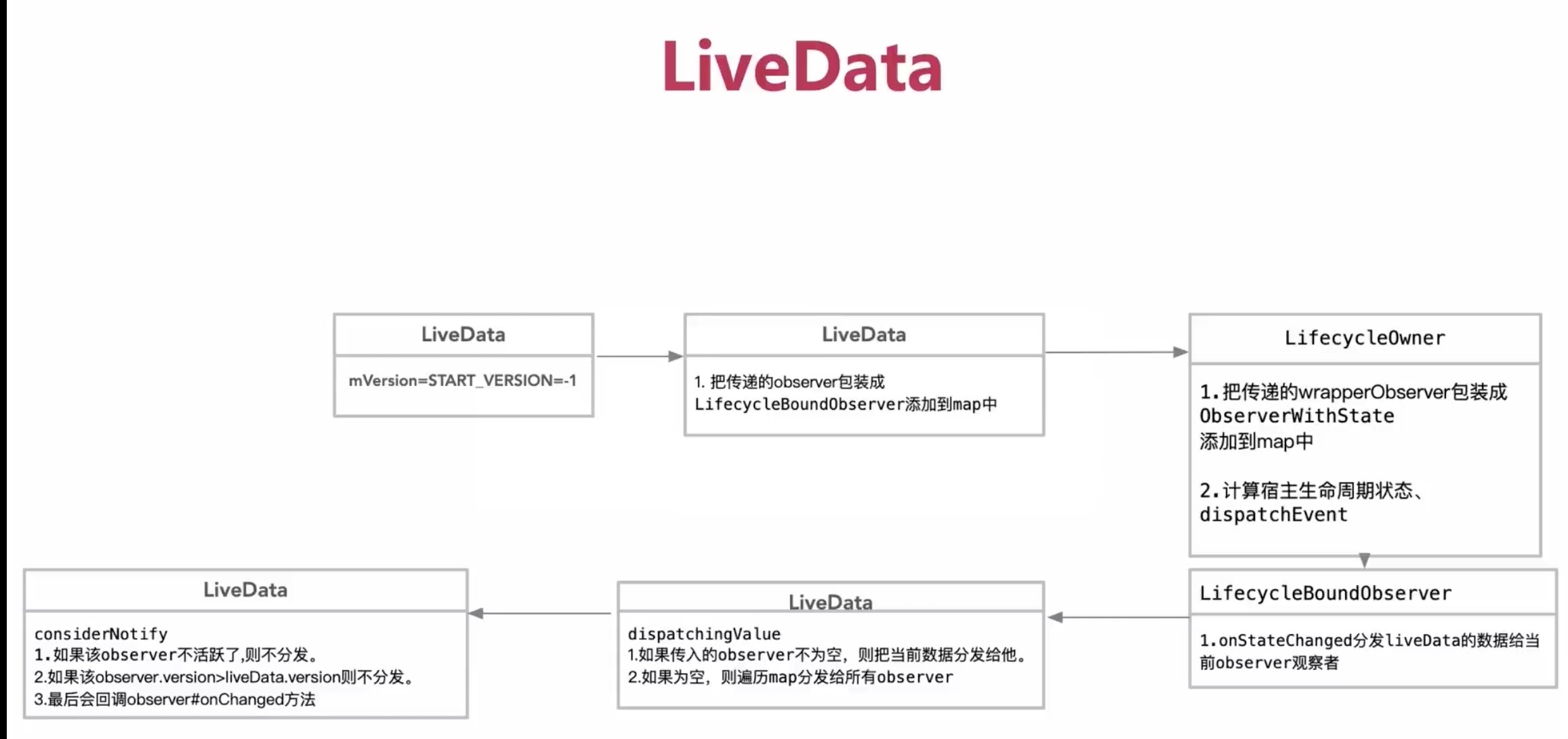简单使用 场景: 定时修改 textView的值
class TextViewModel : ViewModel () { private val _currentSecond = MutableLiveData<Int >() val currentSecond: MutableLiveData<Int > get () = _currentSecond init { _currentSecond.value = 0 } fun addSecond () _currentSecond.postValue(_currentSecond.value?.plus(1 )) } }
class MainActivity : AppCompatActivity () { private lateinit var binding: ActivityMainBinding private lateinit var viewModel: TextViewModel override fun onCreate (savedInstanceState: Bundle ?) super .onCreate(savedInstanceState) binding = ActivityMainBinding.inflate(layoutInflater) setContentView(binding.root) viewModel = ViewModelProvider(this )[TextViewModel::class .java] binding.textView.text = viewModel.currentSecond.value.toString() viewModel.currentSecond.observe(this ){ binding.textView.text = viewModel.currentSecond.value.toString() } startTimer() } private fun startTimer () Timer().schedule(object : TimerTask() { override fun run () viewModel.addSecond() } },1000L ,1000L ) } }
修改livedata的值,需要注意
postValue 非UI线程
setValue UI线程
protected void postValue (T value) { boolean postTask; synchronized (mDataLock) { postTask = mPendingData == NOT_SET; mPendingData = value; } if (!postTask) { return ; } ArchTaskExecutor.getInstance().postToMainThread(mPostValueRunnable); }
可以看到,其实postValue 最后还是回到主线程
ViewModel + LiveData实现Fragment间通信 使用场景: 构建两个Fragment,里面都只包含一个SeekBar,拖动seekbar,另一个fragmetn的seekbar也随之拖动
class MyViewModel : ViewModel () { private val _progress = MutableLiveData<Int >() val progress: MutableLiveData<Int > get () = _progress init { _progress.value = 0 } }
Fragment
class FirstFragment : Fragment () { private var _binding: FragmentFirstBinding? = null private val binding get () = _binding!! private val myViewModel: MyViewModel by activityViewModels() override fun onCreateView ( inflater: LayoutInflater , container: ViewGroup ?, savedInstanceState: Bundle ? ) _binding = FragmentFirstBinding.inflate(inflater,container,false ) myViewModel.progress.observe(viewLifecycleOwner){ binding.seekBar.progress = it } Log.e("TAG" , "onCreateView: $myViewModel " ) binding.seekBar.apply { setOnSeekBarChangeListener(object : SeekBar.OnSeekBarChangeListener{ override fun onProgressChanged (p0: SeekBar ?, p1: Int , p2: Boolean ) myViewModel.progress.value = p1 } override fun onStartTrackingTouch (p0: SeekBar ?) } override fun onStopTrackingTouch (p0: SeekBar ?) } }) } return binding.root } override fun onDestroyView () super .onDestroyView() _binding = null } }